Utimate guide How to use Facebook BM Business manager
Facebook BM (Business Manager) has become an indispensable tool for digital marketers and businesses looking to establish a strong presence on the world's largest social media platform. This comprehensive guide will walk you through everything you need to know about Facebook Business Manager, from basic setup to advanced features.
What is BM Facebook Meaning?

Business Manager, commonly known as Facebook BM, represents Facebook's comprehensive solution for businesses to manage their marketing efforts, ad accounts, and Facebook pages from a centralized dashboard. Understanding its core purpose and functionality is crucial for any modern digital marketing strategy.
The Evolution of Facebook Business Tools
Facebook Business Manager emerged from the growing need for businesses to have more control and organization over their Facebook marketing assets. Initially launched as a simple admin tool, it has evolved into a sophisticated platform that serves as the backbone of Facebook's business offerings.
The platform's development reflects the changing landscape of digital marketing, where businesses need to manage multiple pages, ad accounts, and team members efficiently. This evolution has made Facebook BM an essential tool for companies of all sizes, from small businesses to large enterprises.
Through continuous updates and improvements, Facebook has transformed Business Manager into a robust ecosystem that supports various business objectives, from brand building to direct response marketing.
Core Components and Structure
The architecture of Facebook Business Manager consists of several key components that work together seamlessly. At its heart, you'll find the main dashboard, which serves as your command center for all Facebook-related business activities.
Within this structure, you have access to various tools and features, including page management, ad account administration, and pixel tracking capabilities. The hierarchical organization allows for precise control over user permissions and access levels, ensuring security while maintaining efficiency.
The platform's structure is designed to accommodate both simple and complex business setups, making it scalable as your business grows and your marketing needs evolve.
Primary Benefits for Businesses
Facebook BM offers numerous advantages that make it indispensable for modern businesses. The centralized management system eliminates the need to share login credentials, reducing security risks and improving account management efficiency.
Beyond security, Business Manager provides advanced features for audience targeting, campaign optimization, and performance tracking. These tools help businesses make data-driven decisions and improve their return on investment in Facebook advertising.
The platform also facilitates better collaboration among team members and external partners, streamlining workflows and improving communication in marketing operations.
Outstanding Features of BM Facebook Ads

Facebook Business Manager's advertising capabilities stand out as one of its most powerful aspects, offering a sophisticated suite of tools for creating, managing, and optimizing advertising campaigns. Let's explore the key features that make it an invaluable platform for advertisers.
Advanced Targeting Capabilities
Facebook BM's targeting options go far beyond basic demographic filters, allowing advertisers to reach highly specific audiences. The platform leverages Facebook's vast data repository to provide detailed targeting options based on user behavior, interests, and interactions.
These targeting capabilities enable businesses to create custom audiences based on website visitors, customer lists, and app users. The lookalike audience feature extends your reach by finding users who share similar characteristics with your existing customers.
Additionally, the platform offers dynamic targeting options that automatically adjust based on user response and engagement patterns, helping optimize campaign performance in real-time.
Campaign Management Tools
The campaign management interface in Facebook BM provides a comprehensive set of tools for creating, monitoring, and optimizing advertising campaigns. These tools allow for detailed budget control, scheduling options, and creative management.
Advertisers can utilize A/B testing features to experiment with different ad elements and determine the most effective combinations. The platform also offers automated rules and bid strategies that help maintain campaign efficiency without constant manual intervention.
The reporting and analytics tools provide deep insights into campaign performance, allowing advertisers to make data-driven decisions about their advertising strategy.
Pixel and Conversion Tracking
Facebook Pixel integration through Business Manager enables precise tracking of user actions on your website, providing valuable data for optimization and remarketing purposes. This feature is crucial for understanding the customer journey and measuring campaign effectiveness.
The conversion tracking capabilities allow businesses to attribute specific actions to their advertising efforts, helping calculate accurate return on investment. Advanced tracking options include custom conversions and event tracking for more detailed analysis.
Integration with various e-commerce platforms and CRM systems extends the tracking capabilities, providing a more complete picture of customer behavior and campaign performance.
How to Use Facebook Business Manager

Mastering Facebook Business Manager requires understanding its setup process, daily operations, and best practices for optimal use. This section will guide you through the essential steps and strategies for effectively utilizing this powerful platform.
Initial Setup and Configuration
The setup process begins with creating a Business Manager account using your personal Facebook profile. This involves providing basic business information and verifying your identity and business details.
During configuration, you'll need to add your Facebook pages, ad accounts, and other assets to your Business Manager. This process includes setting up proper access levels and permissions for team members and partners.
The initial setup also involves configuring important technical elements like Facebook Pixel and catalog integration, which are crucial for tracking and e-commerce functionality.
Managing Team Access and Permissions
One of Business Manager's key strengths is its ability to handle multiple team members with different access levels. Understanding how to properly set up and manage these permissions is crucial for maintaining security and efficiency.
The platform offers various roles and permission levels, from basic analyst access to full admin rights. This granular control allows businesses to give team members and agencies exactly the access they need without compromising security.
Regular audits of user access and permissions help maintain security and ensure that former employees or partners no longer have access to your business assets.
Performance Monitoring and Optimization
Effective use of Facebook Business Manager requires regular monitoring and optimization of your campaigns and activities. The platform provides comprehensive analytics tools to track performance across various metrics.
Understanding how to interpret these metrics and make data-driven decisions is crucial for improving campaign performance. This includes analyzing audience response, engagement rates, and conversion data.
Regular optimization involves adjusting targeting parameters, creative elements, and bidding strategies based on performance data to achieve better results.
Advanced Strategy Implementation
Using Facebook Business Manager efficiently also revolves around implementing advanced marketing strategies tailored to your business objectives. This involves not just basic engagement, but creating sophisticated campaigns that not only attract but also convert users.
One essential tactic is retargeting. By using the data you gather from conversions and user interactions—thanks to tools like the Facebook Pixel—you can create retargeting Campaigns aimed at those who have already engaged with your brand. This could be visitors who added items to their cart but didn’t complete a purchase or past customers who may be interested in complementary products. Tailoring your messaging for these specific segments increases the likelihood of conversion significantly.
Moreover, integrating A/B testing into your strategy can lead to continual improvement of your ad performance. Experiment with various variables like headlines, images, placements, and even target demographics. Your gathered data will shine a light on what resonates best with your audience, allowing for increasingly effective advertising efforts in the long run.
Where to Buy Facebook BM Accounts
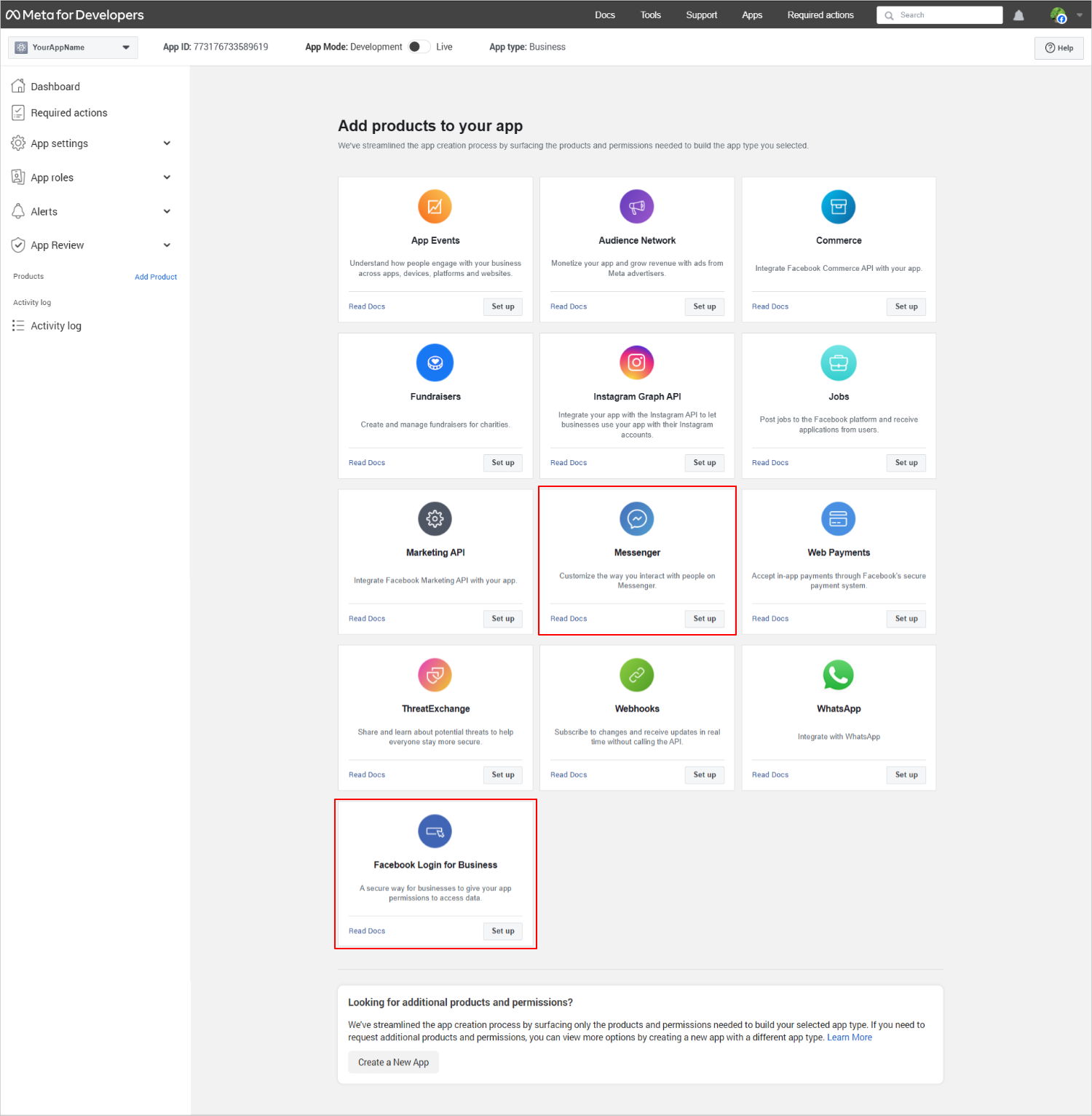
Navigating the process of obtaining a Facebook Business Manager account can seem daunting; however, there are options available if you're looking to expedite your setup. Understanding the intricacies of acquiring a Business Manager account legally and ethically is crucial to avoiding potential pitfalls.
The Importance of Authenticity
The market does indeed feature services that claim to sell ready-made Business Manager accounts. However, purchasing such accounts poses significant risks. For one, they can violate Facebook’s terms of service, leading to potential bans or loss of access to crucial business resources. Furthermore, these accounts often lack proper credentials tied to your business, impeding your capacity to effectively manage assets and users.
Authenticity matters more than convenience. Instead of considering purchased accounts, invest the time in setting up your own Facebook Business Manager. Not only does this ensure compliance, but it facilitates easier management of your core business assets all while providing peace of mind concerning security.
Recommended Legitimate Sources
If you're seeking legitimate avenues for assistance with Facebook Business Manager, consider hiring reputable digital marketing agencies. These experts can guide you through creating your Business Manager profile, setting up page roles, and ensuring compliance with Facebook's guidelines. They might also offer onboarding sessions to help your organization understand how to utilize the platform to its fullest potential.
In addition, engaging social media consultants can provide invaluable insight into optimizing your strategies for effectiveness. They typically have experience navigating issues that may arise during setup, enabling a smoother transition into managing your business on Facebook.
Reaching Out for Help
While buying Business Manager accounts comes with risks, reaching out for professional help ensures you remain on stable ground. Whether it's local agencies in your area or platforms hosting freelance consultants, many knowledgeable resources are available to assist you. Utilize online networks and social media groups focused on small business marketing to find trusted practitioners who can help streamline the setup process.
Conclusion

Navigating the complexities of Facebook Business Manager can initially seem overwhelming, yet mastering its functionalities offers substantial benefits for businesses venturing into the realm of social media marketing. From understanding the nuts and bolts of Business Manager to harnessing its powerful ad features, each component contributes uniquely to overall success in your digital marketing journey.
Realizing the exceptional advantages that come with using BM for enhanced targeting, campaign management, and seamless collaboration opens doors to effective customer engagement strategies. By adopting a structured approach to setup and ongoing management, businesses not only protect their assets but also optimize their advertising efforts.
Incorporating thoughtful and innovative marketing tactics such as retargeting and A/B testing, paired with support from professionals rather than relying on dubious sources for account procurement, solidifies your groundwork for success. As you embrace these strategies, remember that the commitment to continually monitor, analyze, and adapt your campaigns ultimately leads to lasting results.
Thus, take full advantage of Facebook Business Manager, leveraging its robust features, secured structures, and community-specific insights to foster meaningful connections with your audiences. Let this ultimate guide serve as your roadmap toward informed decision-making and a successful journey in the world of digital marketing.
Author
With over a decade of experience in advertising, we specialize in providing high-quality ad accounts and expert solutions for ad campaign-related issues.
Discussion (0)
Table of contents
Hot topics
How Much Do Facebook Ads Cost
Nov 17, 2023
How To Create A TikTok Business Account: A Complete Guide
Dec 29, 2023
Related posts
How Much Do Facebook Ads Cost
Nov 17, 2023
Latest Facebook ad size 2024
Nov 30, 2023
Quick way to increase Facebook ad account spending limit successfully
Nov 30, 2023
Get in touch with us
Hotline
+84 398 451 231Email Support
support@lucagency.netAdress
My Dinh - Ha Noi - Viet Nam
